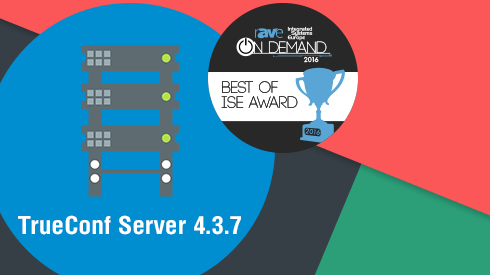 We have prepared a new version of TrueConf Server 4.3.7. video conferencing server. The update is designed to increase the security of your conferences and to expand the server’s interoperability capabilities.
We have prepared a new version of TrueConf Server 4.3.7. video conferencing server. The update is designed to increase the security of your conferences and to expand the server’s interoperability capabilities.
HTTPS protocol support is one of the key additions to TrueConf Server 4.3.7. The encryption is not only carried out in web interface for TrueConf Server administration and in TrueConf API but also at the communication level between browser and server via WebRTC standard. In other words, the communication via browser became equally safe as the communication through TrueConf client applications. This innovation also allows users to participate in conferences through WebRTC via Chrome version 47 and higher.
As you know, HTTPS protocol requires your copy of TrueConf Server (more precisely embedded web server) the availability of valid SSL certificate. This is not an easy task as it might appear at a first glance, so we tried to make it easier for you. The possibility of automatic generation of SSL certificate was added to the server’s settings to use it in local networks or VPN. If your copy of TrueConf Server is used to connect external WebRTC peers, it is recommended to acquire a commercial SSL certificate. You can get some of them for free for one year. We recommend you to read our guide for this purpose->
We have also expanded the capabilities of TrueConf Server 4.3.7 integration with third-party hardware endpoints. Compatible devices now include a range of endpoints from Cisco, Grandstream and Sony. Moreover, we have improved the quality of transmitted audio for conferences with Yealink terminals of VC400/120 series.
TrueConf Server 4.3.7 is bundled with a new version of client application for Windows – TrueConf Client 6.5.4 which became more stable and has several new features.
One of the application’s new features is remote camera and microphone control of conference participants. This functionality is available only for the conference owner and requires the rest of participants to use TrueConf Client 6.5.4.
We have supported the simultaneous selection of multiple contacts in the application’s Address Book, which allows to conduct actions with a group of users at the same time, e.g. to start a multipoint conference with them.
TrueConf Client 6.5.4 is also able to memorize and switch automatically to the latest equipment you used. It can be a camera, a microphone or a headset. When connecting such a device, the application will set it as a priority and afterwards there is no need to select it manually.
The updated version will be useful for those who use TrueConf in conference rooms. You will be able to open TrueConf app in full screen ‘terminal’ mode easily and fast using a command line parameter /te to start the application without any additional actions. It will be useful to add this tag in the autorun on your conference room PC.
TrueConf Server 4.3.7 now supports point-to-point content sharing with SIP endpoints via BFCP protocol in test mode. This feature allows to show presentations or share content from the user’s desktop with other endpoints in the form of a separate content video stream. And vice versa, the users of client applications will be able to see presentations demonstrated on SIP endpoints. If you want to enable this feature or test it at your own equipment, just send us an e-mail to support@trueconf.com and our Technical Support experts will be happy to help you.
Starting form TrueConf Server 4.3.7 we launched a simplified testing scheme of additional server features. If you hesitate to purchase some module or just want to get acquainted with a feature, you can form a request for testing of necessary options directly from the server web interface.
The users of TrueConf Server Free and 1-Year Licenses can already get their updates. As for the owners of Lifetime Licenses of TrueConf Server issued more than one year ago, we recommend you to contact our Sales Department to refine the update procedure. Contact phone number: +1-347-878-3263; E-mail: sales@trueconf.com.
We have also fixed issues related to WebRTC conferences recording, updated TrueConf API up to version 1.1, fixed possible issues with server operation in LDAP mode. See the change log page TrueConf Server 4.3.7 for more details about this update.





