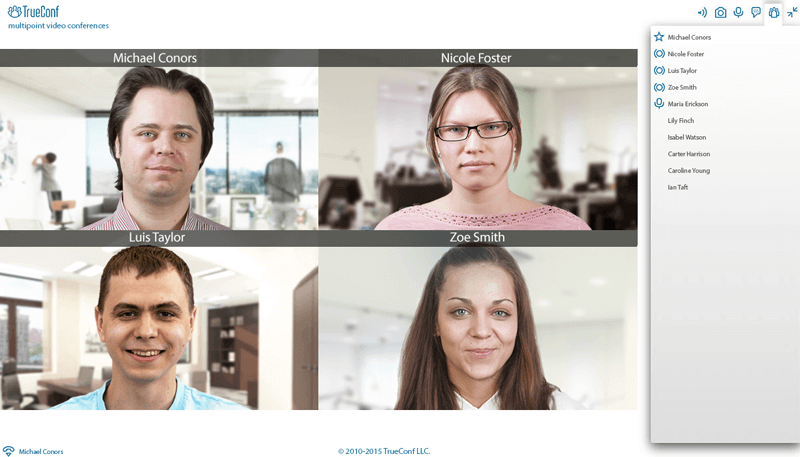Dear friends, we are proud to introduce you our latest video conferencing server update – TrueConf Server 4.3.5. We have gone the extra mile with this exact release to offer you a wide range of new features. First things first, we have added webinar and streaming support and hope you will enjoy using our product.
Let’s get started!
Table of Contents
1. Public Conferences
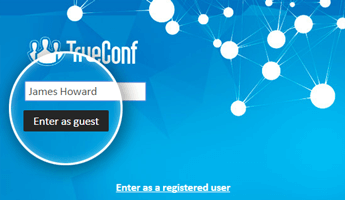
The major feature in TrueConf Server 4.3.5 update is the Public conference a.k.a. the Webinar. Now, to start using it all you need is to create a public page with a detailed description for the users so that they can join in one click. These can be either local, registered on the server users or the external ones, who enter only their user name when joining the Public conference.
Once you have got the link from the Public conference owner TrueConf technologies will take care of the way your guest users can join: via WebRTC, a one-off client application or installing a mobile application downloaded on the market. Be not afraid that someone is left behind and be sure that connection quality and performance will be top notch for all the users!
2. TrueConf API Integration Tools

Yet another important feature in TrueConf Server 4.3.5 is the TrueConf API for integration with third-party services, applications and web sites. It can be either a web page in corporate intranet, your calendar notes or the e-daybook timetable for distance learning.
The latest API allows to perform any operations with the scheduled conferences on the server as well as Address Books of the users with the help of easy to implement RESTful API. We remind that apart from API the TrueConf Server users can call subscribers and join conferences via visicall: links. Read more.
3. Video Conference Streaming
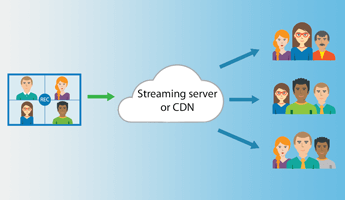
We added a feature that allows to scale any video conference using RTSP streaming protocol by popular demand of our customers. Now you can easily set up the streaming by sharing the special link from the list of conferences on the server with the Content Delivery Network (CDN) or a cloud-based streaming server such as Wowza or YouTube.
Note that, in spite of the fact that streaming viewers do not have feedback with the conference participants, the number of viewers is unlimited (counting by millions) and depends on the streaming server capacity only. Meanwhile, all the conference participants will get a high quality video and audio of a mixed type.
Moreover, we now support RTSP Push technology, which allows TrueConf Server to send a stream to the external streaming server if the option is enabled in the conference settings.
4. Federation for Servers and Users
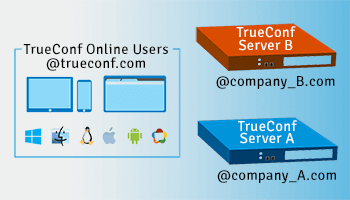
With the rise in popularity of video conferencing here comes the problem of communication between the different organizations using TrueConf Server and the users of a cloud-based TrueConf Online service. This is the so-called Federation, where server users can call the users of external servers. There is also a hybrid model, in which cloud-based TrueConf Online service users can be added to the conference on demand, holding a conference on your server without creating additional user accounts for them.
Federation settings are very simple: you either make a list of trusted servers (Whitelist) or the list of servers, which users are disallowed to call you. You can also turn off the Federation and block the ability to call your users out of the local server. Domain (or Server Name in our Glossary) @trueconf.com remains reserved and refers to all users of a cloud-based TrueConf Online service. You may find our tutorial on Server Name useful.
5. New Features in WebRTC Conference
WebRTC client for browsers has got its own set of updates in TrueConf Server 4.3.5. First of all, we increased the application stability and its audio and video quality. Secondly, we added a tab with the current list of participants in the conference with an individual chat option for all of the participants. Thirdly, we added a detailed description to the conference page as well as the Join the conference instructions in case WebRTC technology is not available.
6. Updated Client Applications
We updated client applications for Windows, OS X and Android platforms, as a part of TrueConf Server update. Applications for Linux and iOS are still available to download from our web site and from App Store correspondingly. We recommend to learn the detailed changelog for TrueConf Client 6.5.2 and TrueConf for OS X 1.3.0 and find out more details on the update.
7. Integration with the Calendar
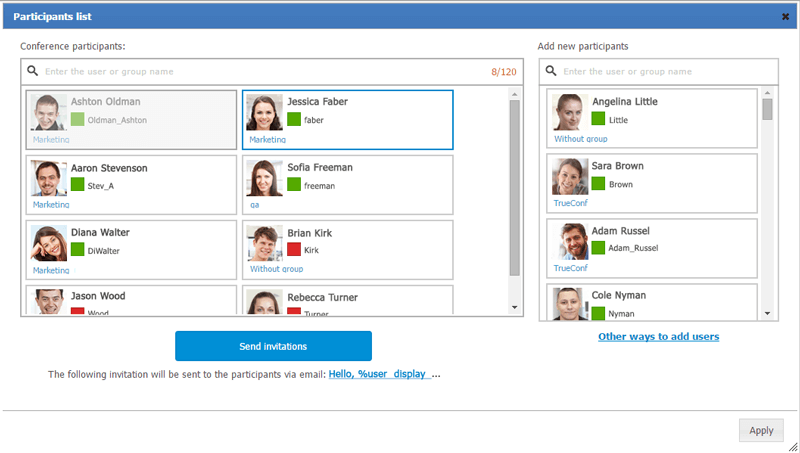
In addition, TrueConf Server 4.3.5 can now send invitations directly to the user calendar for scheduled conferences. We support .ics and Google Calendar standards, so you have no chance to miss an important meeting or an event regardless of the calendar you use: Microsoft Outlook, Google or Mozilla.
8. Product Launch Webinar Focused on the New Features
We invite you to our free webinar on the new TrueConf Server 4.3.5 features.
Start Using TrueConf Server 4.3.5
You can download TrueConf Server 4.3.5 instantly and start exploring the new features. We anticipate your feedback and look forward to your comments and suggestions.
Read the Changelog to get more specific information on TrueConf Server 4.3.5.
TrueConf Server Free users and one-year license holders can update at any time. Unlimited TrueConf Server license holders purchased a year or more ago, please, contact our Sales Department to get information on the update process by phone: 1-347-TRUECNF (1-347-878-3263) or by Email: sales@trueconf.com.